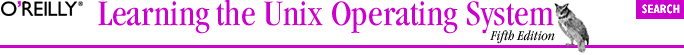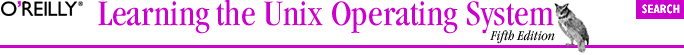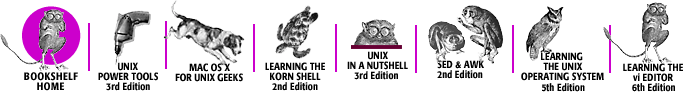Index: W - e-Reading Library
start page | rating of books | rating of authors | reviews | copyrights
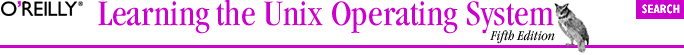
Symbols & Numbers
| A
| B
| C
| D
| E
| F
| G
| H
| I
| J
| K
| L
| M
| N
| O
| P
| Q
| R
| S
| T
| U
| V
| W
| X
| Y
| Z
Index: W
- -w option, starting pico: 4.3.2. The Pico Text Editor
- w program: 1.2.1. Exercise: entering a few commands
- w (write) permission: 3.1.8. Listing Files with ls
- 3.3.3. Setting Permissions with chmod
- web browsers: 2.6.2. Pagers and Virtual Desktops
- Lynx: 6.3. Lynx, a Text-based Web Browser
- Whereis command (Pine): 6.5.5. Configuring Pine
- who am i command: 1.1.6.2. who
- who command: 1.1.6.2. who
- who program: 5.1.1.2. The > operator
- options and: 1.2. Syntax of Unix Command Lines
- wildcards: 3.3.3. Setting Permissions with chmod
- 4.2. File and Directory Wildcards
- window managers: 2.1. Introduction to Windowing
- features of: 2.6. Other Window Manager Features
- menus: 2.3.3. Window Manager Menus
- 2.5.5. The Window Menu
- quitting X: 2.9. Quitting
- starting: 2.2.3. C. Starting the Window Manager
- virtual desktops and: 2.6.2. Pagers and Virtual Desktops
- working with: 2.5. Working with Windows
- window systems: 2. Using Window Systems
- focus in: 2.3.1. Setting Focus
- graphical, logging in: 2.2.1. A. Ready to Run X (with a Graphical Login)
- mouse, working with: 2.4. Working with a Mouse
- windows
- focus: 2.3.1. Setting Focus
- iconifying/maximizing: 2.5.1. Using the Titlebar
- menus for: 2.5.5. The Window Menu
- moving: 2.5.2. Moving Windows and Icons
- other computers and: 6.2. Windows from Other Computers
- resizing: 2.5.3. Resizing Windows
- Sawfish menus: 2.5.5. The Window Menu
- stacking: 2.5.4. Stacking Windows
- titlebar: 2.5. Working with Windows
- unresponsive (hung): 2.7. Unresponsive Windows
- working with: 2.5. Working with Windows
- X (see X Window System): 2. Using Window Systems
- Windows system
- shells for: 1.1.4. Shells in a Window System
- /word command (less): 3.2. Looking Inside Files with less
- word processors: 4.3.1. Text Editors and Word Processors
- vs. text editors: 4.3.1. Text Editors and Word Processors
- working directory: 3.1.2. Your Working Directory
- 3.1.6. Changing Your Working Directory
Symbols & Numbers
| A
| B
| C
| D
| E
| F
| G
| H
| I
| J
| K
| L
| M
| N
| O
| P
| Q
| R
| S
| T
| U
| V
| W
| X
| Y
| Z
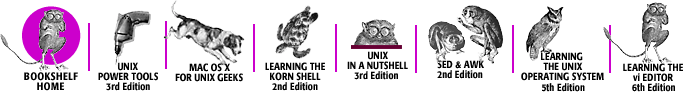
Copyright © 2003
O'Reilly & Associates, Inc.
All Rights Reserved.