 |  |

Now that you're almost to the end of this guide, let's look at some ways to continue learning about Unix. Documentation is an obvious choice, but it isn't always in obvious places. You can save time by taking advantage of other shell features--aliases, functions, and scripts--that let you shorten a repetitive job and "let the computer do the dirty work."
We'll close by seeing how you can use Unix commands on non-Unix systems.
You might want to know the options to the programs we've introduced--and get more information about them and the many other Unix programs. You're now ready to consult your system's documentation and other resources.
Different versions of Unix have adapted Unix documentation in different ways. Almost all Unix systems have documentation derived from a manual originally called the Unix Programmer's Manual. The manual has numbered sections; each section is a collection of manual pages, often called "manpages"; each program has its own manpage. Section 1 has manpages for general Unix programs such as who and ls.
Many Unix installations have individual manual pages stored on the computer; users can read them online. If your system has online manpages, and you want to know the correct syntax for entering a command or the particular features of a program, enter the command man and the name of the command. The syntax is:
man command
For example, if you want to find information about the program mail, which allows you to send messages to other users, enter:
$ man mail . . $
The output of man may be filtered through a pager like less automatically. If it isn't, just pipe the output of man to less (or more or pg).
After you enter the command, the screen fills with text. Press SPACE or RETURN to read more, and q to quit.
Some systems also have a command called apropos or man -k to help you locate a command if you have an idea of what it does but are not sure of its correct name. Enter apropos followed by a descriptive word; you'll get a list of commands that might help.
If the program isn't a standard part of your Unix system--that is, your system staff added the program to your system--there may not be a manual page, or you may have to configure the man program to find the local manpage files.
Linux systems, as well as some others, have a program called info. It serves the same purpose as man: to document system programs. The info output is in a different format, though. The syntax to start info is:
info command
For example, if you want to find information about the program find, which searches for files, enter info find. After you enter the command, press SPACE to read more or "q" to quit.
The Internet changes so quickly that any list of online Unix documentation we'd give you would soon be out of date. Still, the Internet is a great place to find out about Unix systems. Remember that there are many different versions of Unix--so some documentation you find may not be completely right for you. Also, some information you'll find may be far too technical for your needs (many computer professionals use and discuss Unix). But don't be discouraged! Once you've found a site with the general kind of information you need, you can probably come back later for more.
Many Unix command names are plain English words, which can make searching hard. If you're looking for collections of Unix information, try searching for the Unix program named grep. As this book went to press, one especially Unix-friendly search engine was Google, at http://www.google.com.
Here are some other places to try:
Magazines, both in print and online-only, have Unix tutorials and links to more information. Many are written for beginners.
Publishers, like O'Reilly & Associates, Inc. (http://www.oreilly.com), have areas of their websites that feature Unix and have articles written by their books' authors. They may also have books online (such as the O'Reilly Safari service) available for a small monthly fee--which is a good way to learn a lot quickly without needing to buy a paper copy of a huge book, most of which you may not need.
Vendors' sites like Red Hat (http://www.redhat.com), and Unix-related organizations like the Free Software Foundation (http://www.fsf.org), usually have documentation and support files online, where you can search for what you need.
Universities often use Unix-like systems and will have online documentation. You'll probably have better luck at the Computer Services division (which services the whole campus) than at the Computer Science department (which may be more technical).
Bookstores, both traditional and online, are full of computer books. The books are written for a wide variety of needs and backgrounds. Unfortunately, many books are rushed to press, written by authors with minimal Unix experience, full of errors. Before you buy a book, read through parts of it. Does the style (brief or lots of detail, chatty and friendly or organized as a reference) fit your needs? Search the Internet for reviews; online bookstores may have readers' comments on file.
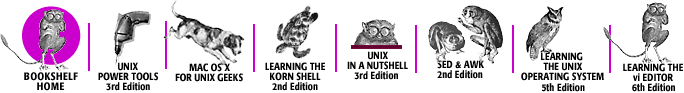
Copyright © 2003 O'Reilly & Associates. All rights reserved.