 |  |

Unix can be used as it originally was, on typewriter-like terminals, from a shell prompt on a command line. (See Section P.6.2 later in this chapter.) Most versions of Unix also work with window systems (sometimes called Graphical User Interfaces, or GUIs). These allow each user to have a single screen with multiple windows--including "terminal" windows that act like the original Unix interface. (Chapter 2 explains window system basics.)
Although a window system lets you use Unix without typing text at a shell prompt, we'll spend most of our time on that traditional command-line interface to Unix. Why?
Every Unix system has a command-line interface. If you know how to use the command line, you'll always be able to use the system.
If you become a more-advanced Unix user, you'll find that the command line is actually much more flexible than a windowing interface. Unix programs are designed to use together from the command line--as "building blocks"--in an almost infinite number of combinations, to do an infinite number of tasks. No windowing system that we've seen (yet!) has this tremendous power.
You can launch and close windowing programs from the command line, but windowing programs generally can't affect a command line or programs you run from one.
Once you learn to use the command line, you can use those same techniques to write scripts. These little (or big!) programs automate jobs you'd have to do manually and repetitively with a window system (unless you understand how to program a window system, which is usually a much harder job). See Section 8.3 in Chapter 8 for a brief introduction to scripting.
In general, text-based interfaces are much easier than GUIs for sight- and hearing-impaired users.
We aren't saying that the command-line interface is right for every situation. For instance, using the Web--with its graphics and links--is usually easier with a GUI web browser. But the command line is the fundamental way to use Unix. Understanding it will let you work on any Unix system, with or without windows.
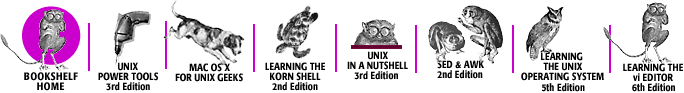
Copyright © 2003 O'Reilly & Associates. All rights reserved.