 |  |
18.3. Remote Graphical Interfaces
The programs discussed in the previous sections give you text-based access to a machine, but these days, you're likely to want access to graphics as well. That's a different, and much more recent, problem with different solutions.18.3.1. X11 Window System
TIP: ost window systems supplied by Unix vendors are either based on or very similar to X11 -- from a firewalls point of view, most of the considerations are the same -- so this discussion of X11 applies to other window systems as well.The X11 Window System poses a number of problems for a firewall system.
The first problem with X11 is that the client/server relationship is backwards from most other protocols. The X11 "server" is the display/mouse/keyboard unit, and the "clients" are the application programs driving windows or interacting with the mouse and keyboard on that server. Thus, the server is typically inside the firewall (sitting on the user's desk), and the clients are outside (running on whatever remote computers the user has accessed). Figure 18-3 shows an X server and client.
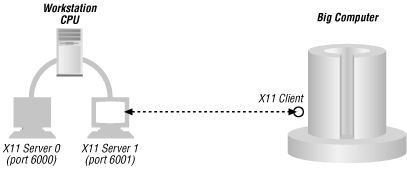
Figure 18-3. X Windows server and clients
X11 servers have certain capabilities that make them a very tempting target for attackers. There are a number of things an attacker can do with access to an X11 server, including:
- Getting screen dumps
- Obtaining a copy of whatever information is being displayed on the screen at any given time.
- Reading keystrokes
- For example, reading a user's password as it is typed at the keyboard.
- Injecting keystrokes as if they were typed by the user
- This potentially allows the attacker to do all kinds of mean and nasty things, especially in a window where the user happens to be running a root shell.
X11 has two security mechanisms; the first and original is called the xhost mechanism. This mechanism allows the user to tell the server which remote IP addresses the server should accept connections from. Users are supposed to authorize only specific hosts where they intend to run X11 clients. There are two problems with this:
- Users tend to forget to preauthorize the host before starting the clients, which are then refused access. After this happens a few times, many users disable the control altogether. For example, they issue an xhost + command to allow connections from any and all hosts in the name of convenience (so they can easily run programs on remote systems), without giving any thought to the security implications of their actions.
- There's no way for the xhost mechanism to determine whether or not any given connection from one of those machines is legitimate; any user on one of the allowed machines can run an X11 client and connect to the X11 server.
There are two security problems with the normal version of cookie authentication (which is known as "MIT-MAGIC-COOKIE-1"). First, the cookie is passed unprotected from the client to the server. Anybody who is snooping on the network can intercept the cookie and use it to start new connections. Second, no mechanism is provided to get the cookie to the client machine in the first place or to secure it once it gets there. It is not uncommon for sites to share the cookie (either intentionally or unintentionally) between machines with NFS. This transfers it in cleartext yet again.
The first problem can be dealt with by using a mechanism called "XDM-AUTHORIZATION-1", which uses the magic cookie as a key to encrypt other data and passes that data, instead of the cookie itself, across the network. Unfortunately, this still doesn't solve the problem of getting the cookie on both the client and the server securely. Furthermore, not all X servers and clients support this mechanism.
A small number of servers and clients support other authentication mechanisms. For instance, some of them use Secure RPC or Kerberos to identify users. These mechanisms avoid the problems with cookies.
SSH tunneling of X avoids some of the problems involved in using cookies with special handling of the authentication cookie. The SSH client generates a new authentication cookie and sends it to the SSH server. The SSH server uses this cookie and pretends to be an X server, setting an appropriate DISPLAY variable before running any commands. When an X client connects to the fake X server, the connection is forwarded back to the SSH client, which substitutes the real authentication cookie and makes a connection to the real X server. This means that the real X server authentication cookie is never copied and left on a remote system. Because the cookie sent to the SSH server is not the real cookie, remote X applications can be started only for the duration of the SSH session. We do recommend that you enable this SSH client feature only when you will need to run remote X applications. The default setting for this feature can normally be made either globally or using individual user configuration files. The documentation for the version of SSH you are using will contain instructions on how to do this.
18.3.1.1. Additional servers
Several additional protocols are often run in conjunction with X11, including the X Display Manager Control Protocol (XDMCP) and the X font server (which does not have an acronym).Some X hosts are designed or configured to act as the modern equivalent of dumb terminals on time sharing systems. These limited-function hosts (commonly called X displays or X terminals) are not full-fledged workstations, which provide services (such as login) and run applications locally; rather, they are simply input/output devices for services provided by other systems on the network. XDMCP provides a standard way for these X terminals to find and use login services provided by servers elsewhere on the local area network. When it starts or restarts, an X terminal tries to find an XDMCP server, either by using broadcast or by sending unicast packets to a preconfigured list of servers. One or more XDMCP servers will respond to this request, letting the X terminal know which server or servers can provide login services for that X terminal. An XDMCP server may generate broadcast requests on behalf of an X terminal and return the list of responding servers.
The XDMCP protocol is commonly implemented under Unix by a service called xdm (the X display manager), which will either provide a graphical login screen or run a chooser that allows one of a list of hosts be selected. Access control is performed using hostnames or IP addresses. xdm is often used to manage the login process on machines that are not providing services for remote displays and may be present and willing to accept network connections on any machine running X.
XDMCP has many vulnerabilities. First, it exchanges authentication information and can be used to attack the X server host. Second, it will generate broadcast traffic based on requests and can be used to magnify incoming traffic for denial of service attacks. In addition, there have been buffer overflow problems with xdm. XDMCP should never be allowed through a firewall. If an X-based graphical display is needed for a bastion host, the display manager service should be configured to refuse external connections and manage only a local display.
The X font server is designed to provide a centralized font storage service for X displays. (Fonts can take up a large amount of disk space, which may not be available on all X devices.) The X font server protocol allows a server to indicate alternative font servers if it is too busy. This redirect capability can specify arbitrary port numbers, allowing a hostile server to redirect a client to any host and port combination. The X font server protocol should never be allowed through a firewall. If an X-based graphical display is needed for a bastion host, then the fonts should be directly installed, and the X font server should be disabled.
18.3.1.2. Packet filtering characteristics of X11
X11 uses TCP port 6000 for the first server on a machine. This choice of ports presents another problem for packet filtering systems: the X11 ports are in the middle of the "above 1023" range of ports that most applications use for random client-side ports. Thus, any packet filtering scheme that allows in packets to ports above 1023 (in order to allow packets from remote servers to local clients) needs to be very careful not to allow in connections to X11 servers. It can do this either by totally blocking access to the range of ports used by these servers (which can be a tricky proposition because of the possibility of multiple servers per machine, as we discuss later in this chapter) or by using start-of-connection filtering (looking at the TCP ACK bit) to disallow inbound TCP connections to any ports.Some machines run multiple X11 servers. The first server is at port 6000, the second at 6001, and so on. On a Unix system, the DISPLAY environment variable tells clients what X11 server to contact. This variable is of the form hostname:n, which tells clients to contact the server on port 6000+n on machine hostname.
Sometimes, such machines actually have multiple display/keyboard/mouse setups, but more often the multiple servers are virtual servers. There are several reasons for a machine to run a virtual X11 server. For instance, X11 is a very verbose, high-bandwidth protocol; it doesn't run well over dial-up links. One of the solutions that's been adopted (for example, by NCD's XRemote package) is to run a virtual X11 server on a well-connected machine (for example, linked by Ethernet to the machines the client programs are running on) and then to speak some other, more frugal protocol over the slow link between this virtual server and the real X terminal. SSH also uses a virtual X11 server to do X11 tunneling. This mechanism is illustrated in Figure 18-4 (SSH's virtual X11 server is usually at 6011 to allow for machine running multiple displays at lower numbers).
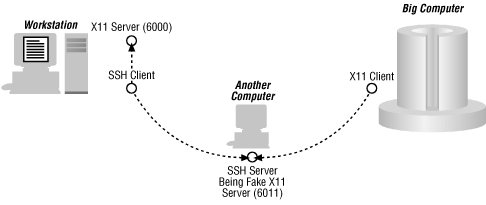
Figure 18-4. X11 virtual servers and SSH tunneling
Every machine running X11 will have a server at port 6000. A few will have servers at 6000 and 6001 or 6011. Only a very few machines (mostly those running virtual servers) will have more than that.Thus, to block access to all these servers, assuming that you can't do start-of-connection filtering, you need to block access to ports 6000 through 6000+n, where n is some undetermined number. Ports 6000 to 6063 are officially registered for X Windows, so that's one reasonable guess for n, although at most sites that's a larger block than you really need. Another possible guess is the one used by SSH when it looks for a free port to put a fake server on; it skips 6000-6010, assuming that it will miss most real servers that way (however, it will then pessimistically search up to 6999 to find a free port, so you can look at it as setting n to 10 or to 999). You don't want to make n too small because that might expose some of the virtual X11 servers to attack. On the other hand, you don't want to make it too big either, because you're blocking ports in the range of random ports that could be used by other application clients. You don't want to keep another protocol's client (e.g., Telnet or FTP) from working simply because it happened to pick as its random client port a port blocked to prevent X11 access.
You do have one thing going for you: the way most operating systems allocate such random ports. Generally, when a client application asks the operating system to allocate a random port for its use, the kernel allocates the next available port after the last one allocated (wrapping around to the beginning of the port number space when necessary). If a client happens to grab a port blocked because of X11, the client will fail. If the user tries to run the client again a few times, the client will get a new port each time and will eventually succeed when the port allocated moves beyond the blocked range.
A common approach (again, assuming that you can't do start-of-connection filtering to block external connections to internal servers) is to block, say, four ports (ports 6000 through 6003) on all hosts, and more ports on hosts where you know or suspect people will run lots of virtual X11 servers (e.g., the hosts people dial in to from their X terminals at home). A more straightforward approach is to use proxying to direct connections to a bastion host that is not running a window system. It can make outbound connections on any port without worrying about hitting the blocked range because it doesn't need a blocked range.
Some vendors provide modified or enhanced X11 servers with somewhat different characteristics; for example, Sun's OpenWindows server listens at both port 6000 (for X11) and port 2000 (for Sun's older NeWS window system protocol), with second servers at ports 6001 and 2001, and so on.
XDMCP uses UDP port 177 and, if the service is configured to do so, will respond to broadcast requests. The X font server uses TCP port 7100.
| Direction | SourceAddr. | Dest.Addr. | Protocol | SourcePort | Dest.Port | ACKSet | Notes |
|---|---|---|---|---|---|---|---|
| In | Ext | Int | TCP | >1023 | 6000+n |
[87]
|
Incoming X11 connection to nth server, client to server |
| Out | Int | Ext | TCP | 6000+n | >1023 | Yes | Incoming X11 connection to nth server, server to client |
| In | Ext |
Int[88]
|
UDP | >1023 | 177 |
[89]
|
Incoming XDMCP |
| Out | Int | Ext | UDP | 177 | >1023 | [89] | XDMCP reply |
| In | Ext | Int | TCP | >1023 |
7100[90]
|
[87] | Incoming request to X font server |
| Out | Int | Ext | TCP | 7100[90] | >1023 | Yes | Reply from internal X font server |
| Out | Int | Ext | TCP | >1023 | 6000+n | [87] | Outgoing X11 connection to nth server, client to server |
| In | Ext | Int | TCP | 6000+n | >1023 | Yes | Outgoing X11 connection to nth server, server to client |
| Out | Int | Ext[88] | UDP | >1023 | 177 | [89] | Outgoing XDMCP |
| In | Ext | Int | UDP | 177 | >1023 | [89] | XDMCP reply |
| Out | Int | Ext | TCP | >1023 | 7100 | [87] | Outgoing request to X font server |
| In | Ext | Int | TCP | 7100[90] | >1023 | Yes | Reply from external X font server |
[87]ACK is not set on the first packet of this type (establishing connection) but will be set on the rest.
[88]XDMCP may have a broadcast address as a destination.
[89]UDP has no ACK equivalent.
[90]The server may redirect the client to a different port and/or host.
18.3.1.3. Proxying characteristics of X11
X11 does not work well with generic proxy systems because it requires high performance and makes connections inbound instead of outbound. Dedicated X11 proxies are available, most of which are designed to provide added features, instead of added security. The most effective way to proxy X11 is to use SSH tunneling, which allows you to make the connection outbound and provides encryption and authentication.
18.3.1.4. Network address translation characteristics of X11
X11 itself does not use embedded IP addresses and will work without difficulty with network address translation systems. However, the reversed nature of X11 means that connections will usually be made from the outside to the inside. Since the network address translation system cannot set up translations automatically in this situation, you will need to have some sort of predefined translation in place to use X11 through a network address translation system.In addition, the data that's used for the XDM-AUTHORIZATION-1 authentication mechanism normally includes the client's IP address. If you are using this form of authentication through a network address translation system, you will need to specially configure the client and server to use hostnames instead of addresses.
18.3.1.5. Summary of recommendations for XII
- Do not allow clients on the Internet to connect to X11 servers on your internal network.
- Use SSH to allow clients on the Internet to connect to your local display.
- If you cannot use SSH, use an X11 proxy server (such as the one in the TIS FWTK) running on a bastion host.
- Do not run an unrestricted XDMCP server on a bastion host.
- Do not allow XDMCP through a firewall.
Do not run an X font service on a bastion host. If you need X, install the fonts locally.
18.3.2. Remote Graphic Interfaces for Microsoft Operating Systems
A wide variety of programs provide remote access to machines running Windows operating systems (to name a few at random, LapLink, RemotelyPossible, and pcANYWHERE). While most of these programs were originally designed to work with modems, many of them now work over networks as well, and those that do almost always support TCP/IP. Most of them use proprietary protocols; for details on port usage of such programs, you will need to contact the vendor of the particular program you are interested in using.The security concerns with all of these programs are the same and fall into the following categories:
- Are remote and local users of the machine kept separate? Can the local user control what remote users can do, and are remote users protected from interference by local users who are at the physical machine at the same time?
- Is there secure and strong authentication of the remote user?
- Is data subject to interception between the remote user and the machine?
- What capabilities does the remote user have? Can a remote user reboot the machine or transfer files from it?
Remote control programs are one of the most common security problems in Microsoft-based networks. It doesn't matter how good the security of a machine is if you put an unprotected remote control program on it. At best, a remote control program will give a remote user the complete control that a local user has; at worst, it may give a remote user administrative control with more capabilities than a normal local user. This is much more dangerous than any other service you are likely to run and should be protected appropriately.
You should closely evaluate the security claims made by these programs. In particular, many of them provide improved security either on authentication, or on the data stream, but not both. This is basically pointless; an attacker who can authenticate doesn't need to eavesdrop, and vice versa. In addition, some of their "security enhancements" on authentication are extremely minimal.
For instance, many packages claim that using normal Windows domain authentication is a security improvement. It certainly makes administration more convenient and may slightly enhance security (since an administrator can enforce the use of relatively good passwords), but it is not a major advance in network security over having an equivalent-length local password. It may be no advance at all, since the domain authentication is going to occur on the local area network, between the computer and its domain controller; the password and username information has to get to the computer via whatever protocol the remote access program is using, which may be reusable or even unencrypted.
Note that even if passwords are passed across the network in a nonreusable form, they may be quite simply guessable -- if you elect to allow this sort of access, you should be sure you are using strong passwords and that the program logs failures so that you can detect password-guessing attacks.
18.3.3. Independent Computing Architecture (ICA)
ICA[91] is a protocol developed by Citrix for remote display of Windows clients. It is the most widespread of the Windows remote access protocols, and clients are available for a number of platforms, including Unix and acintoshes. There is also a Java-based client that will allow any Java device (for instance, most web browsers) to be an ICA display. ICA is available over a wide range of lower-level protocols, not just TCP/IP (this is one of its advantages over competing protocols). We will discuss only the TCP/IP implementation in this section.[91]This protocol is also known as Intelligent Console Architecture and Intelligent Console Access; Citrix appears to have repeatedly changed opinions about the best way to expand the acronym.ICA uses an obscured connection for user authentication. Although passwords are disguised, they are not strongly protected; programs that read passwords from an ICA authentication negotiation are readily available. A variant called Secure ICA actually uses encryption for authentication and is capable of using an encrypted connection for the data stream as well. It uses RC5 encryption with Diffie-Hellman key exchange, using a 128-bit key for the authentication. (For more information about encryption algorithms and the implications of key length, see Appendix C, "Cryptography".) Due to previous U.S. export restrictions, non-U.S. versions use a weaker 40-bit key on the data stream; U.S. versions may use 40-bit, 56-bit, or 128-bit encryption on the data stream. (Changes in the U.S. export restrictions will probably remove the distinction from future versions.) Packets from the server to the client consists of partial screen updates that are useful only if you have an entire data stream. Data going from the client to the server includes keystroke information that it would be relatively easy to reassemble into a usable form. However, doing so would still require an amount of time and effort to break the 40-bit key U.S. export version and likely be worthwhile only to a determined or highly motivated attacker.
any security issues of remote access are outside the control of the protocol itself. For instance, although ICA uses an encrypted connection for authentication, it is up to the particular server software to do the authentication (and therefore to control how long passwords can or must be) and to do any authentication logging.
18.3.3.1. Packet filtering characteristics of ICA
There are two ICA protocols: one for client connections and one for browsing (looking for ICA servers). In TCP/IP, client connections are based at TCP port 1494; browsing is done via UDP broadcast to port 1604. Browsing is not critical to ICA functioning. If it is disabled, users will have to type machine names, instead of selecting them from a list (the list, when available, sometimes provides useful information about the relative load on the servers).| Direction | SourceAddr. | Dest.Addr. | Protocol | SourcePort | Dest.Port | ACKSet | Notes |
|---|---|---|---|---|---|---|---|
| In | Ext | Int | TCP | >1023 | 1494 |
[92]
|
Incoming ICA connection, external client to internal server |
| Out | Int | Ext | TCP | 1494 | >1023 | Yes | Incoming ICA connection, internal server to external client |
| In | Ext |
Int bcast[93]
|
UDP | >1023 | 1604 |
[94]
|
ICA browse request, external client to internal server |
| Out | Int | Ext | UDP | 1604 | >1023 | [94] | ICA browse response, internal server to external client |
| Out | Int | Ext | TCP | >1023 | 1494 | [92] | Outgoing ICA connection, internal client to external server |
| In | Ext | Int | TCP | 1494 | >1023 | Yes | Outgoing ICA connection, external server to internal client |
| Out | Int | Ext bcast[93] | UDP | >1024 | 1604 | [94] | ICA browse request, internal client to external server |
| In | Ext | Int | UDP | 1604 | >1023 | [94] | ICA browse response, external server to internal client |
[92]ACK is not set on the first packet of this type (establishing connection) but will be set on the rest.
[93]It is extremely unlikely that packets of this type will pass through intermediate routers, even if you choose to allow them through your routers.
[94]UDP has no ACK equivalent.
18.3.3.2. Proxying characteristics of ICA
As of this writing, Citrix did not know of any available dedicated proxies for ICA. However, the important part of ICA is a straightforward TCP connection, which can easily be proxied by any generic proxy system. Many commercial proxy systems provide instructions for proxying ICA.
18.3.3.3. Network address translation characteristics of ICA
ICA does not use embedded IP addresses and will work transparently through a network address translation system. However, the browsing system will attempt to communicate IP addresses. On recent clients and servers, you should be able to configure a static mapping, configure the server to know about the mapping as an alternate address, and configure the client to use the alternate address for connections.
18.3.4. Microsoft Terminal Server and Terminal Services
Microsoft's Terminal Server is a separate edition of Windows NT 4 but is simply a service in Windows 2000. This reflects changes in the underlying operating system to support multi-user operation. These changes were partly developed by Citrix but are now part of Microsoft's operating system development (this history is reflected in frequent rumors about Citrix, Microsoft, Terminal Server, and ICA, many of them incorrect).By default, Terminal Services uses a Microsoft-developed protocol called the Remote Desktop Protocol (RDP), which is an extension of the International Telecommunications Union T.120 standard. (T.120 is discussed further in Chapter 19, "Real-Time Conferencing Services".) It is also possible to buy ICA support from Citrix and add it to Terminal Server. ICA support provides some useful features that RDP does not; most notably, RDP support is available only on Windows platforms, while ICA is available for a wide range of operating systems.
RDP provides three levels of encryption: low, medium, and high. "Low" encryption encrypts only data sent from the client to the server, using 40-bit RC4. This includes the authentication data. "Medium" encryption encrypts all data but uses 40-bit RC4; "high" encryption encrypts all data using 128-bit RC4.
18.3.4.1. Packet filtering characteristics of RDP
RDP uses a straightforward TCP connection on port 3389.| Direction | SourceAddr. | Dest.Addr. | Protocol | SourcePort | Dest.Port | ACKSet | Notes |
|---|---|---|---|---|---|---|---|
| In | Ext | Int | TCP | >1023 | 3389 |
[95]
|
Incoming RDP connection, external client to internal server |
| Out | Int | Ext | TCP | 3389 | >1023 | Yes | Incoming RDP connection, internal server to external client |
| Out | Int | Ext | TCP | >1023 | 3389 | [95] | Outgoing RDP connection, internal client to external server |
| In | Ext | Int | TCP | 3389 | >1023 | Yes | Outgoing RDP connection, external server to internal client |
[95]ACK is not set on the first packet of this type (establishing connection) but will be set on the rest.
18.3.4.2. Proxying characteristics of RDP
As of this writing, we do not know of any available dedicated proxies for RDP. However, RDP uses a straightforward TCP connection, which can easily be proxied by any generic proxy system.
18.3.5. BO2K
BO2K is a controversial remote access tool. In its favor, it's a freely available tool with a variety of available extensions, including a wide range of encryption and communications methods that allow it to work securely across the Internet. However, it's written and distributed by people who break into computers and is often installed by means of a Trojan horse. It is designed to be concealed from the local user, even somebody with administrator privileges on the local machine (this is an advantage both for attackers trying to hide from system administrators and for system administrators trying to hide from attackers).Because BO2K provides a system for adding extensions, it's hard to make absolute statements about its capabilities; people add new capabilities frequently.
BO2K provides the remote user with full Administrator access to the machine, and it can't be configured to provide more limited access. This makes it a dubious choice as a general-purpose remote access tool for users. On the other hand, it does provide some authentication of the remote user. The BO2K server, which runs on the machine to be controlled, has an embedded encryption password, and you must know that password in order to be able to control it. The password is recoverable from the server if you have access to the server binary, so you should protect the server binary the same way you would protect other files that can provide attackers with Administrator access.
18.3.5.1. Packet filtering characteristics of BO2K
BO2K supports UDP or TCP for communications, and a plug-in is available to support communication over ICMP. It can use any port number. By default, it tends to use UDP over port 31337, but this is extremely easy to reconfigure. In general, it's unwise to make any assumptions about what ports BO2K will use. If you are installing it for your own use, you can of course select whatever ports and protocols suit you.
18.3.5.2. Proxying characteristics of BO2K
As of this writing, there are no proxy-aware plug-ins for BO2K. Because the BO2K server runs on the machine to be controlled, connections are frequently made with the server inside the firewall and the client outside; this is a direction where proxy servers are not generally used.
18.3.5.3. Network address translation characteristics of BO2K
BO2K does not use embedded IP addresses and should work through network address translation systems without problems. On the other hand, the server runs on the machine to be controlled. If that machine is on the inside of the network address translation system, you will need to set up a static translation for it. Transactions will be initiated from the client, and inbound traffic cannot set up a dynamic translation.
18.3.6. Summary of Recommendations for Windows Remote Access
- In general, these protocols are highly insecure. Allowing them to pass through your firewall effectively opens the machines running the servers to the Internet (and running them with a modem effectively opens the machine to anybody who happens to call the phone number). Consider using virtual private networking or dial-up networking as a remote access method instead (see Chapter 20, "Naming and Directory Services", for more information about these options).



