
|
Chapter 4 Firewall Design |

|
The assumption in most of the discussions in this book is that you are building a firewall to protect your internal network from the Internet. However, in some situations, you may also be protecting parts of your internal network from other parts. There are a number of reasons why you might want to do this:
You have test or lab networks with strange things going on there.
You have networks that are less secure than the rest of your site, e.g., demonstration or teaching networks where outsiders are commonly present.
You have networks that are more secure than the rest of your site, e.g., secret development projects or networks where financial data or grades are passed around.
This is another situation where firewalls are a useful technology. In some cases, you will want to build internal firewalls ; that is, firewalls that sit between two parts of the same organization, or between two separate organizations that share a network, rather than between a single organization and the Internet.
It often makes sense to keep one part of your organization separate from another. Not everyone in an organization needs the same services or information, and security is frequently more important in some parts of an organization (the accounting department, for example) than in others.
Many of the same tools and techniques you use to build Internet firewalls are also useful for building these internal firewalls. However, there are some special considerations that you will need to keep in mind if you are building an internal firewall.
Laboratory and test networks are often the first networks that people consider separating from the rest of an organization via a firewall (usually as the result of some horrible experience where something escapes the laboratory and runs amok). Unless people are working on routers, this type of firewall can be quite simple. Neither a perimeter net nor a bastion host is needed, because there is no worry about snooping (all users are internal anyway), and you don't need to provide many services (the machines are not people's home machines). In most cases, you'll want a packet filtering router that allows any connection inbound to the test network, but only known safe connections from it. (What's safe will depend on what the test network is playing with, rather than on the normal security considerations.)
In a few cases (for example, if you are testing bandwidth on the network), you may want to protect the test network from outside traffic that would invalidate tests, in which case you'll deny inbound connections and allow outbound connections.
If you are testing routers, it's probably wisest to use an entirely disconnected network; if you don't do this, then at least prevent the firewall router from listening to routing updates from the test network. You can do this a number of ways, depending on your network setup, what you're testing, and what routers you have available. You might do any of the following:
Use a different routing protocol from the one under test and entirely disable the protocol under test.
Tell the router not to accept any routing updates from the interface under test and to filter out packets in the routing protocol.
Specify which hosts the router will accept updates from.
If you have a number of test networks, you may find it best to set up a perimeter net for them and give each one a separate router onto the perimeter net, putting most of the packet filtering in the router between the perimeter and the main network. That way, if one test network crashes its router, the rest still have their normal connectivity. Figure 4.15 shows this architecture.
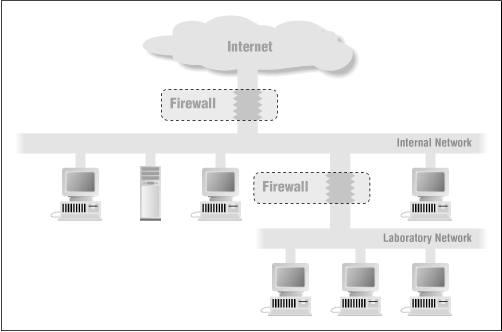
If your testing involves external connections, the test network has to be treated as an external network itself; see "Joint Venture Firewalls" below.
Test networks are dangerous, but not necessarily less secure than other networks. Many organizations also have some networks that are intrinsically less secure than most. For example, a university may consider networks that run through student dormitories to be particularly insecure; a company may consider demonstration networks, porting labs, and customer training networks to be particularly insecure. Nevertheless, these insecure networks need more interaction with the rest of the organization than does a purely external network.
Networks like dormitory networks and porting labs, where external people have prolonged access and the ability to bring in their own tools, are really as insecure as completely external networks and should be treated that way. Either position them as a second external connection (a new connection on your exterior router or a new exterior router) or set up a separate perimeter network for them. The only advantage these networks offer over purely external networks is that you can specify particular software to be run on them, which means you can make use of encryption effectively. (See Chapter 10, Authentication and Inbound Services for a discussion of how to provide services to external, untrusted networks.)
Demonstration and training labs, where external people have relatively brief, supervised access and cannot bring in tools, can be more trusted (as long as you are sure that people really do have relatively brief, supervised access and cannot bring in tools!). You still need to use a packet filtering router or a dual-homed host to prevent confidential traffic from flowing across those networks. You will also want to limit those networks to connections to servers you consider secure. However, you may be willing to provide NFS service from particular servers, for example, which you wouldn't do to a purely untrusted network. One of your main concerns should be preventing your trusted users from doing unsafe things while working on those networks (for example, logging in to the machines on their desks and forgetting to log out again, or reading confidential electronic mail). This should be done with a combination of training and force (ensuring that the most insecure uses fail).
This is a place where a dual-homed host can be quite useful, even with no proxies on it; the number of people who need to use the host is probably small, and having to log into it will ensure that they see warning messages. The host will also be unable to provide some tempting but highly insecure services; for example, you won't be able to run NFS except from the dual-homed host, and people won't be able to mount their home machine's filesystems.
Just as most organizations have points where they're particularly insecure, most of them have points where they're particularly security-conscious. At universities, these may be particular research projects, or the registrar's office; at commercial companies, these may be new products under development; at almost any place, the accounting and finance machines need extra protection. Some unclassified government work also requires extra protections.
Networks for doing classified work - at any level of classification - not only need to be more secure, but also need to meet all relevant government regulations. Generally speaking, they will have to be separated from unclassified networks. In any case, they are outside of the scope of this book. If you need to set one up, consult your security officer; traditional firewalls will not meet the requirements.[5]
[5] If you don't have a security officer, you're not going to have a classified network, either.
You can choose to meet your requirements for extra security either by encrypting traffic that passes over your regular internal networks, or by setting up separate networks for the secure traffic. Separate networks are technically easier as long as there are separate machines on them. That is, if you have a secure research project that owns particular computers, and if people log into them to work on that project, it's reasonably simple to set up a straightforward single-machine firewall (a packet filtering router, most likely). That firewall will treat your normal network as the insecure external universe. Because the lab machines probably don't need many services, a bastion host is unnecessary, and a perimeter net is needed only for the most secret ventures.
If you are dealing with people whose day-to-day work is secure, and who don't have separate machines for that work, a separate network becomes harder to implement. If you put their machines onto a more secure network, they can't work easily with everybody else at the site, and they need a number of services. In this case, you'll need a full bastion host, and therefore probably a perimeter net to put it on. It's tempting to connect their machines to two networks, the secure net and the insecure net, so they can transmit confidential data over one and participate with the rest of the site on the other, but this is a configuration nightmare. If they're attached to both at once, each host is basically a dual-homed host firewall, with all the attendant maintenance problems. If they can only be attached to one at a time, things are more secure. However, configuring the machines is unpleasant for you, and moving back and forth is unpleasant for the user.
At a university, which tends not to have a single coherent network to start with, putting the registrar's office and the financial people on secure networks, firewalled from the rest of the university, will probably work. At a company or government office, where most people work in the same environment, look into using encryption in your applications instead.
Sometimes, organizations come together for certain limited reasons, such as a joint project; they need to be able to share machines, data, and other resources for the duration of the project. For example, look at the decision of IBM and Apple to collaborate on the Power PC , a personal computer that runs a common operating system; undertaking one joint project doesn't mean that IBM and Apple have decided to merge their organizations or to open up all their operations to each other.
Although the two parties have decided to trust each other for the purposes of this project, they are still competitors. They want to protect most of their systems and information from each other. It isn't just that they may distrust each other; it's also that they can't be sure how good the other's security is. They don't want to risk that an intruder into their partner's system might, through this joint venture, find a route into their system as well. This security problem occurs even if the collaborators aren't also competitors.
You may also want to connect to an external company because it is an outside vendor to you. A number of services depend on information transfer, from shipping (you tell them what you want to ship; they tell you what happened to your shipment) to architecture (you give them specifications; they give you designs) to chip fabrication (you send them the chip design, they give you status on the fabrication process). These outside vendors are not competitors in any sense, but they frequently also work for competitors of yours. They are probably aware of confidentiality issues and try to protect the information they are supposed to have, to the best of their ability. On the other hand, if there are routing slip-ups, and data you're not explicitly sending to them crosses their networks, they are probably going to be completely unconscious of it, and the data will be at risk.
This may seem far-fetched, but it turns out to be a fairly routine occurrence. One company was mystified to discover routes on its network for a competitor's internal network, and still more baffled to discover traffic using these routes. It turned out that the shortest route between them and their competitor was through a common outside vendor. The traffic was not confidential, because it was all traffic that would have gone through the Internet. On the other hand, the connection to the outside vendor was not treated as if it were an Internet connection (the outside vendor itself was not Internet-connected, and nobody had considered the possibility of it cross-connecting Internet-connected clients). Both companies had sudden, unexpected, and unprotected vulnerabilities.
An internal firewall limits exposure in such a situation. It provides a mechanism for sharing some resources, while protecting most of them. Before you set out to build an internal firewall, be sure you're clear on what you want to share, protect, and accomplish. Ask these questions:
What exactly do you want to accomplish by linking your network with some other organization's network? The answer to this question will determine what services you need to provide (and, by implication, what services should be blocked).
Are you just looking to exchange email or files with the other organization privately, without having to communicate over the Internet? If that's all you want, then maybe a dial-up UUCP connection is all you need, not an IP -level connection between your nets.
Are you trying to create a full work environment for a joint project in which team members from both organizations can work together and yet still have access to their own "home" systems (which need to be protected from the other organization)? In such a case, you might actually need two firewalls: one between the joint project net and each of the home organizations.
Are you looking for something in between? Exactly what you're trying to accomplish, and what your security concerns are, will determine what firewall technologies are going to be useful to you.
Shared perimeter networks are a good way to approach joint networks. Each party can install its own router, under its own control, onto a perimeter net between the two organizations. In some configurations, these two routers might be the only machines on the perimeter net, with no bastion host. If this is the case, then the "net" might simply be a high-speed serial line (e.g., a 56 Kb/s or T1/E1 line) between the two routers, rather than an Ethernet or another type of local area network.
This is highly desirable with an outside vendor. Most of them are not networking wizards, and they may attempt to economize by connecting multiple clients to the same perimeter network. If the perimeter net is an Ethernet or something similar, any client that can get to its router on that perimeter network can see the traffic for all the clients on that perimeter network - which, with some providers, is almost guaranteed to be confidential information belonging to a competitor. Using a point-to-point connection as the "perimeter net" between the outside vendor and each client, rather than a shared multiclient perimeter net, will prevent them from doing this, even accidentally.
You might not actually need to place a bastion host on the perimeter network between two organizations. The decision about whether you need a bastion host depends on what services are required for your firewall and how much each organization trusts the other. Bastion hosts on the perimeter net are rarely required for relationships with outside vendors; usually you are sending data over one particular protocol and can adequately protect that as a screened host.
If the organizations have a reasonable amount of trust in each other (and, by extension, in each other's security), it may be reasonable to establish the packet filters so that clients on the other side can connect to internal servers (such as SMTP and DNS servers) directly.
On the other hand, if the organizations distrust each other, they might each want to place their own bastion host, under their own control and management, on the perimeter net. Traffic would flow from one party's internal systems, to their bastion host, to the other party's bastion host, and finally to the other party's internal systems.