
|
Chapter 1 Why Internet Firewalls? |

|
As we've mentioned, firewalls are a very effective type of network security. This section briefly describes what Internet firewalls can do for your overall site security. Chapter 4, Firewall Design describes the various types of firewalls in use today, and the other chapters in Part II describe the details of building those firewalls.
In building construction, a firewall is designed to keep a fire from spreading from one part of the building to another. In theory, an Internet firewall serves a similar purpose: it prevents the dangers of the Internet from spreading to your internal network. In practice, an Internet firewall is more like a moat of a medieval castle than a firewall in a modern building. It serves multiple purposes:
It restricts people to entering at a carefully controlled point.
It prevents attackers from getting close to your other defenses.
It restricts people to leaving at a carefully controlled point.
An Internet firewall is most often installed at the point where your protected internal network connects to the Internet, as shown in Figure 1.1 .
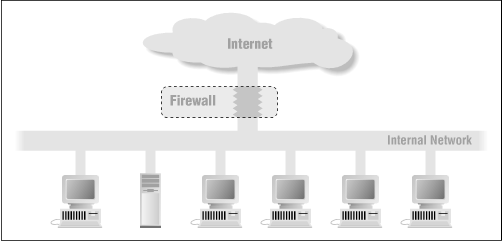
All traffic coming from the Internet or going out from your internal network passes through the firewall. Because it does, the firewall has the opportunity to make sure that this traffic is acceptable.
What does "acceptable" mean to the firewall? It means that whatever is being done - email, file transfers, remote logins, or any kinds of specific interactions between specific systems - conforms to the security policy of the site. Security policies are different for every site; some are highly restrictive and others fairly open, as we'll discuss in Chapter 11.
Logically, a firewall is a separator, a restricter, an analyzer. The physical implementation of the firewall varies from site to site. Most often, a firewall is a set of hardware components - a router, a host computer, or some combination of routers, computers, and networks with appropriate software. There are various ways to configure this equipment; the configuration will depend upon a site's particular security policy, budget, and overall operations.
A firewall is very rarely a single physical object, although some of the newest commercial products attempt to put everything into the same box. Usually, a firewall has multiple parts, and some of these parts may do other tasks besides function as part of the firewall. Your Internet connection is almost always part of your firewall. Even if you have a firewall in a box, it isn't going to be neatly separable from the rest of your site; it's not something you can just drop in.
We've compared a firewall to the moat of a medieval castle, and like a moat, a firewall is not invulnerable. It doesn't protect against people who are already inside; it works best if coupled with internal defenses; and, even if you stock it with alligators, people sometimes manage to swim across. A firewall is also not without its drawbacks; building one requires significant expense and effort, and the restrictions it places on insiders can be a major annoyance.
Given the limitations and drawbacks of firewalls, why would anybody bother to install one? Because a firewall is the most effective way to connect a network to the Internet and still protect that network. The Internet presents marvelous opportunities. Millions of people are out there exchanging information. The benefits are obvious: the chances for publicity, customer service, and information gathering. The popularity of the information superhighway is increasing everybody's desire to get out there. The risks should also be obvious: any time you get millions of people together, you get crime; it's true in a city, and it's true on the Internet. Any superhighway is fun only while you're in a car. If you have to live or work by the highway, it's loud, smelly, and dangerous.
How can you benefit from the good parts of the Internet without being overwhelmed by the bad? Just as you'd like to drive on a highway without suffering the nasty effects of putting a freeway off-ramp into your living room, you need to carefully control the contact that your network has to the Internet. A firewall is a tool for doing that, and in most situations, it's the single most effective tool for doing that.
There are other uses of firewalls. For example, they can be used as firewalls in a building that divide parts of a site from each other when these parts have distinct security needs (and we'll discuss these uses in passing, as appropriate). The focus of this book, however, is on firewalls as they're used between a site and the Internet.
Firewalls offer significant benefits, but they can't solve every security problem. The following sections briefly summarize what firewalls can and cannot do to protect your systems and your data.
Firewalls can do a lot for your site's security. In fact, some advantages of using firewalls extend even beyond security, as described below.
Think of a firewall as a choke point. All traffic in and out must pass through this single, narrow checkpoint. A firewall gives you an enormous amount of leverage for network security because it lets you concentrate your security measures on this checkpoint: the point where your network connects to the Internet.
Focusing your security in this way is far more efficient than spreading security decisions and technologies around, trying to cover all the bases in a piecemeal fashion. Although firewalls can cost tens of thousands of dollars to implement, most sites find that concentrating the most effective security hardware and software at the firewall is less expensive and more effective than other security measures - and certainly less expensive than having inadequate security.
Many of the services that people want from the Internet are inherently insecure. The firewall is the traffic cop for these services. It enforces the site's security policy, allowing only "approved" services to pass through and those only within the rules set up for them.
For example, one site's management may decide that certain services such as Sun's Network File System ( NFS ) and Network Information Services (formerly known as Yellow Pages) ( NIS/YP ) are simply too risky to be used across the firewall. It doesn't matter what system tries to run them or what user wants them. The firewall will keep potentially dangerous services strictly inside the firewall. (There, they can still be used for insiders to attack each other, but that's outside of the firewall's control.) Another site might decide that only one internal system can communicate with the outside world. Still another site might decide to allow access from all systems of a certain type, or belonging to a certain group; the variations in site security policies are endless.
A firewall may be called upon to help enforce more complicated policies. For example, perhaps only certain systems within the firewall are allowed to transfer files to and from the Internet; by using other mechanisms to control which users have access to those systems, you can control which users have these capabilities. Depending on the technologies you choose to implement your firewall, a firewall may have a greater or lesser ability to enforce such policies.
Because all traffic passes through the firewall, the firewall provides a good place to collect information about system and network use - and misuse. As a single point of access, the firewall can record what occurs between the protected network and the external network.
Although this point is most relevant to the use of internal firewalls, which we describe in Chapter 4 , it's worth mentioning here. Sometimes, a firewall will be used to keep one section of your site's network separate from another section. By doing this, you keep problems that impact one section from spreading through the entire network. In some cases, you'll do this because one section of your network may be more trusted than another; in other cases, because one section is more sensitive than another. Whatever the reason, the existence of the firewall limits the damage that a network security problem can do to the overall network.
Firewalls offer excellent protection against network threats, but they aren't a complete security solution. Certain threats are outside the control of the firewall. You need to figure out other ways to protect against these threats by incorporating physical security, host security, and user education into your overall security plan. Some of the weaknesses of firewalls are discussed below.
A firewall might keep a system user from being able to send proprietary information out of an organization over a network connection; so would simply not having a network connection. But that same user could copy the data onto disk, tape, or paper and carry it out of the building in his or her briefcase.
If the attacker is already inside the firewall - if the fox is inside the henhouse - a firewall can do virtually nothing for you. Inside users can steal data, damage hardware and software, and subtly modify programs without ever coming near the firewall. Insider threats require internal security measures, such as host security and user education. Such topics are beyond the scope of this book.
A firewall can effectively control the traffic that passes through it; however, there is nothing a firewall can do about traffic that doesn't pass through it. For example, what if the site allows dial-in access to internal systems behind the firewall? The firewall has absolutely no way of preventing an intruder from getting in through such a modem.
Sometimes, technically expert users or system administrators set up their own "back doors" into the network (such as a dial-up modem connection), either temporarily or permanently, because they chafe at the restrictions that the firewall places upon them and their systems. The firewall can do nothing about this. It's really a people-management problem, not a technical problem.
A firewall is designed to protect against known threats. A well-designed one may also protect against new threats. (For example, by denying any but a few trusted services, a firewall will prevent people from setting up new and insecure services.) However, no firewall can automatically defend against every new threat that arises. Periodically people discover new ways to attack, using previously trustworthy services, or using attacks that simply hadn't occurred to anyone before. You can't set up a firewall once, and expect it to protect you forever. (See Chapter 12, Maintaining Firewalls for advice on keeping your firewall up to date.)
Firewalls can't keep PC and Macintosh viruses out of a network. Although many firewalls scan all incoming traffic to determine whether it is allowed to pass through to the internal network, the scanning is mostly for source and destination addresses and port numbers, not for the details of the data. Even with sophisticated packet filtering or proxying software, virus protection in a firewall is not very practical. There are simply too many types of viruses and too many ways a virus can hide within data.
Detecting a virus in a random packet of data passing through a firewall is very difficult; it requires:
Recognizing that the packet is part of a program
Determining what the program should look like
Determining that the change is because of a virus
Even the first of these is a challenge. Most firewalls are protecting machines of multiple types with different executable formats. A program may be a compiled executable or a script (e.g., a UNIX shell script, or a HyperCard stack), and many machines support multiple, compiled executable types. Furthermore, most programs are packaged for transport, and are often compressed as well. Packages being transferred via email or Usenet news will also have been encoded into ASCII in different ways.
For all of these reasons, users may end up bringing viruses behind the firewall, no matter how secure that firewall is. Even if you could do a perfect job of blocking viruses at the firewall, however, you still haven't addressed the virus problem. You've done nothing about the far more common sources of viruses: software downloaded from dial-up bulletin-board systems, software brought in on floppies from home or other sites, and even software that comes pre-infected from manufacturers are more common than virus-infected software on the Internet. Whatever you do to address those threats will also address the problem of software transferred through the firewall.
The most practical way to address the virus problem is through host-based virus protection software, and user education concerning the dangers of viruses and precautions to take against them.
Until recently, if a site wanted a firewall, they had little choice but to design and build it themselves (perhaps with their own staff, or perhaps by hiring a consultant or contractor). Over the last few years, however, more and more commercial firewall offerings have reached the market. These products continue to grow in number and functionality at an astounding rate, and many sites may find that one of these products suits their needs.
In deciding whether or not a particular commercial firewall product will meet your needs, you have to understand what your needs are. Even if you decide to buy a firewall, you still need to understand a fair bit about how they're built and how they work in order to make an informed purchasing decision. Many sites spend as much or more effort evaluating commercial firewall products as they would building their own firewall.
We're not saying that nobody should buy a firewall, or that everybody should build their own. Our point is merely that it's not necessarily any easier to buy than it is to build; it all depends on your particular situation, and what resources you have at your disposal. Sites with money to spend but little staff time or expertise available often find buying an attractive solution, while sites with expertise and time but little money often find building more attractive.
Just what expertise do you need to design and build your own firewall? Like everything else, it depends; it depends on what services you want to provide, what platforms you're using, what your security concerns are, and so on. To install most of the tools described in this book, you need basic Internet skills to obtain the tools, and basic system administration skills to configure, compile, and install them. If you don't know what those skills are, you probably don't have them; you can obtain them, but that's beyond the scope of this book.
Some people feel uncomfortable using software that's freely available on the Internet, particularly for security-critical applications. We feel that the advantages outweigh the disadvantages. You may not have the "guarantees" offered by vendors, but you have the ability to inspect the source code and to share information with the large community that helps to maintain the software. In practice, vendors come and go, but the community endures. The packages we discuss in this book are widely used; many of the largest sites on the Internet base their firewalls on them. These packages reflect years of real-life experience with the Internet and its risks.
Furthermore, while it's perfectly possible to build a firewall consisting solely of freely available software, there's no reason to feel that it's all or nothing; freely available tools provide a valuable complement to purchased solutions. Buying a firewall shouldn't make you reluctant to supplement with freely available tools, and building one shouldn't make you reluctant to supplement with purchased tools. Don't rule out a product just because it's commercial, or just because it's freely available. Truly excellent products with great support appear in both categories, as do poorly thought out products with no support.